I want to install and run Oracle DB for training purposes. For this I've installed the Oracle VM and got some VM templates to run on the VM:
But the first one turned to be just VM Manager giving no access to the work with DB.
As I launch the second one it gives the issue Failed to open session for VM..., problem lies in USB 2.0 device controller being not found.
How to fix those problems?
Is there a simple way to install and run testing purposes Oracle DB under Windows (Win 8.1).