I am having trouble with ios7 layouts, in particular with a split view inside a tabbar controller. This used to work perfectly, but despite searching high and load, attempting to resize view, change origins, autolayout, etc, I cannot get the view to display correctly.
A grey bar appears below my view and above the tabbar, equal to the height of the navigation bar. Another SO user has had the same problem, and shows a picture exactly of what I'm experiencing. See here: UISplitView with UITabbar
Unfortunately, the solution of the above question:
self.extendedLayoutIncludesOpaqueBars = YES;
does not work for me.
A framework of my code which displays the issue is available here: https://github.com/ziophase/IntelligentTemplate
Thanks in advance!