I have a strange one that I can not seem to fix. I am currently working on updating my app to iOS7. This all worked in iOS6. It is an universal app and thus uses same xib files. However the iPad uses UISplitViews on some. Like I said, this all worked in iOS6 oh this all works on the iPhone too.
The problem is a grey bar at the bottom. I changed the tab bar to be opaque to move views up properly as i had some UI clipped to bottom of views and that went underneath the tab bar, sidetracked there. But if i set it back to translucent bar, it goes underneath but stretched properly. if i dont, it adds a bar. Other tabs work fine when NOT using splitview.
The UISplitviewController is added programmatically.
See attached image for better description.
This I have tried:
- Added autoresize on splitview
- Checked xib for subviews in the splitviews to have auto resize
- Tried to force splitview to be screen bounds
- Removed clips to bounds on all views
- Removed autoresize subviews
Any ideas would be welcomed.
Thank you all.
UPDATE:
setting the background colour the uisplitview, it does colour the bar black. So the uisplitview is definitely stretching to it.