When I set the custom font for the segmented control then it changes the vertical text alignment. I am using below code to set the font .
// I dont think these lines are creating any issue but just wanted to paste all the code
self.segmentType.layer.borderColor = navigationTintColor.CGColor;
self.segmentType.layer.cornerRadius = 0.0;
self.segmentType.layer.borderWidth = 1.5;
// These are the lines that are changing the text alignment
UIFont *font = [UIFont fontWithName:ftHelveticaNeueLTPro_Th size:13.5];
NSDictionary *attributes = [NSDictionary dictionaryWithObject:font
forKey:UITextAttributeFont];
[self.segmentType setTitleTextAttributes:attributes
forState:UIControlStateNormal];
Here is the screenshot of whats is happening . If you observer, the text is not vertically centre aligned .
Please help me . Thank you in advance !!