I want every segment text is alignment left, so I had try UIControl contentHorizontalAlignment, but it don't work, so I try to redraw UISegmentedControl, at beginning it will show at left, but if I choose one segment, the segment text will become alignment centre. Here is my code:
- (void)drawRect:(CGRect)rect {
NSLog(@"z %s", __FUNCTION__);
[super drawRect:rect];
[self changeToLeft];
}
-(void)changeToLeft
{
for (UIView *segV in self.subviews) {
for (UIView *subV in segV.subviews) {
subV.frameX = 0;
}
}
}