I noticed that my computer timezone was set to (UTC-08:00) Pacific Time (US & Canada), so I changed it to (UTC+08:00) Kuala Lumpur, Singapore.
And then when I open Azure storage explorer, it shows up the error below.
I tried uninstalling Azure Storage Explorer, but the error still exist.