I am trying to connect to my Azure Storage Account in SSMS as such (using my real storage account name and using Access Key 1 which I copy and pasted from the Azure Portal):
But I am getting back a 403 Forbidden:
Server failed to authenticate the request. Make sure the value of Authorization header is formed correctly including the signature. (Microsoft.SqlServer.StorageClient)
Am I missing a configuration option on the Azure Portal?