I've followed this question to create a diagonal pattern in some elements of my website. However, the result is different in each element.
For example my buttons work as expected:

However, when I try to apply it to other elements such as:
Lines seem to collapse erratically and the result is not the same.
My css code is
background-color: transparent;
background-image: repeating-linear-gradient(-45deg, rgba(29,178,216,0.3), rgba(29,178,216,0.2) 1px, transparent 1px, transparent 3px);
Any ideas why this is happening? Thanks a lot.