I want to create a diagonal pattern using CSS3, something like this:
So 1px dark diagonal line, 1px light diagonal line and so on...
This is what i came up with, i feel like i'm close but something is defenitely not right:
background-color: #454545;
background-image: repeating-linear-gradient(-45deg, rgba(0,0,0,0.2), rgba(0,0,0,0.2) 1px, transparent 1px, transparent 4px);
Demo: