I have a an html element in the DOM;
<h5 class="white-shadow"> Basic </h5>
It has the following css rule attached;
.white-shadow{
text-shadow: -1px 0px 5px #ffffff;
}
The h5 is within a list element that has a gray background. The idea is to add the white text shadow for better readability. The odd thing is that I see no results.
This is what I see in the browser;

This is what devtools shows me;

But if I change the background color from white to red I am able to see the change.
This is what I see in the browser;
This is what devtools shows me;
I haven't touched the alpha parameter of the text shadow rule. For some reason the red text shadow color is visible while the white text color is not.
I am using bootstrap3, although I don't expect that it is blocking white text shadows anywhere.
Why can't I see the white shadow around the text? How could I fix it?