Is there a way to integrate a border around text like the image below?
Use multiple text shadows:
text-shadow: 2px 0 #fff, -2px 0 #fff, 0 2px #fff, 0 -2px #fff,
1px 1px #fff, -1px -1px #fff, 1px -1px #fff, -1px 1px #fff;

body {
font-family: sans-serif;
background: #222;
color: darkred;
}
h1 {
text-shadow: 2px 0 #fff, -2px 0 #fff, 0 2px #fff, 0 -2px #fff,
1px 1px #fff, -1px -1px #fff, 1px -1px #fff, -1px 1px #fff;
}<h1>test</h1>Alternatively, you could use -webkit-text-stroke, which produces a slightly different result because it modifies the stroke width instead of adding additional shadows around the text. Despite the webkit prefix, it works in most browsers (including Firefox) as of 2022:
-webkit-text-stroke: 2px #fff;

body {
font-family: sans-serif;
background: #222;
color: darkred;
}
h1 {
-webkit-text-stroke: 2px #fff;
}<h1>test</h1>Also, read more at CSS-Tricks.
Sure. You could use CSS3 text-shadow :
text-shadow: 0 0 2px #fff;
However it wont show in all browsers right away. Using a script library like Modernizr will help getting it right in most browsers though.
I don't like that much solutions based on multiplying text-shadows, it's not really flexible, it may work for a 2 pixels stroke where directions to add are 8, but with just 3 pixels stroke directions became 16, and so on... Not really confortable to manage.
The right tool exists, it's SVG <text>
The browsers' support problem worth nothing in this case, 'cause the usage of text-shadow has its own support problem too,
filter: progid:DXImageTransform can be used or IE < 10 but often doesn't work as expected.
To me the best solution remains SVG with a fallback in not-stroked text for older browser:
This kind of approuch works on pratically all versions of Chrome and Firefox, Safari since version 3.04, Opera 8, IE 9
Compared to text-shadow whose supports are:
Chrome 4.0,
FF 3.5,
IE 10,
Safari 4.0,
Opera 9, it results even more compatible.
.stroke {
margin: 0;
font-family: arial;
font-size:70px;
font-weight: bold;
}
svg {
display: block;
}
text {
fill: black;
stroke: red;
stroke-width: 3;
}<p class="stroke">
<svg xmlns="http://www.w3.org/2000/svg" width="700" height="72" viewBox="0 0 700 72">
<text x="0" y="70">Stroked text</text>
</svg>
</p>text-shadow: -1px 0 black, 0 1px black, 1px 0 black, 0 -1px black;
The following will cover all browsers worth covering:
text-shadow: 0 0 2px #fff; /* Firefox 3.5+, Opera 9+, Safari 1+, Chrome, IE10 */
filter: progid:DXImageTransform.Microsoft.Glow(Color=#ffffff,Strength=1); /* IE<10 */