I am working on a writing application, My writing is working fine, but what I want to implement is variable stroke width, so that the writing is very realistic and intuitive, as done by "BAMBOO" and "PENULTIMATE" application.
Firstly I want to tell you what I have tried.
1) In iOS, their is no pressure detection, or velocity detection according to my research. For velocity detection, I have to use OPENGL.
2) Due to these limitations, I tried using the method given in this tutorial which is pretty straight forward.Here is the link http://mobile.tutsplus.com/tutorials/iphone/ios-sdk-advanced-freehand-drawing-techniques/
3) This works fine, But here what happens is that, the width increases as I move faster and decreases, as I move slower. But I want is the opposite effect, that is the width should increase as I move slower and when I move fast, the thickness should only be seen only at the edges and for the whole line.
Here are the screenshot of the BAMBOO app and my app.
1)BAMBOO app
In the above image, the line is drawn with speed and you will see that the thickness is only at edges.
2) MY APP
Here you will see that the line is thinner at edges and thick every where else.
So, here are my doubts
1) Is their any better approach to fulfil my requirement, other than what I have tried.
2) If what I have tried, is correct approach to tackle the problem, then what changes I need to make to achieve the desired effect.
Regards Ranjit