Your code looks good. But to fix the problem you mentioned, change the current code to the following:
Change:
[path moveToPoint:m_previousPoint1];
[path addLineToPoint:mid1];
To:
[path moveToPoint:mid1];
[path addLineToPoint:m_previousPoint1];
And Change this:
[path addQuadCurveToPoint:mid2 controlPoint:m_currentPoint];
To:
[path addQuadCurveToPoint:m_currentPoint controlPoint:mid2];
Tested.
Addendum (WWDC Algorithm):
Background:
The idea is this according to WWDC:
1.) Instead of using the current point, we use the mid points as the start point and end point.
2.) As a result, we use the actual touch points as control points.
Analysis / Correction for your code:
So here is a simplified version of code I made making use the idea that was introduced in WWDC.
You got the idea. Almost. Given the above, we need to make changes to your code in touchesMoved to the following:
1.)
If we are using the mid point as the ToPoint value, we need to take care the first case
when there is only one current point, because
with only one current point, we cannot derive a mid point from it -
we need 2 points.
So, we would need to "read" one point past the current point initially to calculate the mid point. The following does that:
UITouch *touch = [touches anyObject];
m_previousPoint1 = m_currentPoint;
m_currentPoint = [touch locationInView:self];
mid1 = midPoint(m_currentPoint, m_previousPoint1);
if(counter == 1)
{
[path moveToPoint:m_currentPoint];
[path addLineToPoint:mid1];
[self setNeedsDisplay];
}
The variable counter is initially set to 0. So, nothing gets drawn until the second
pass when counter is 1. And when it is, we will have 2 points to calculate the mid point.
Then here comes the rest of the touches:
2.)
Once the first case is taken care of, we move forward to the rest of the curve and derive
appropriately the points with which we connect
the segments:
else if(counter > 1)
{
[path addQuadCurveToPoint:mid1 controlPoint:m_previousPoint1];
[self setNeedsDisplay];
}
counter++;
Here is the else if right after the first if above. We enter here when only the first case is handled, for that I use a simple counter and increment it every time touchesMoved gets called.
What happens here is that we are connecting from the previous mid point to mid1 using the previous point as control point. So, what about the current point? We are using it until the next pass.
3.) And finally, we take care the last segment of the curve in touchesEnded:
- (void) touchesEnded:(NSSet *)touches withEvent:(UIEvent *)event
{
[path addLineToPoint:[[touches anyObject] locationInView:self]];
[self setNeedsDisplay];
}
This simply draws a line from your mid point to the last point.
And finally in touchesBegan, I set counter = 0;, so the next curve will start the above process again.
I tested the above using both simulator and device, and here is a screen shot:
And here is the complete source:
- (void) touchesBegan:(NSSet *) touches withEvent:(UIEvent *) event
{
UITouch *touch = [touches anyObject];
counter = 0;
m_previousPoint1 = [touch locationInView:self];
m_currentPoint = [touch locationInView:self];
}
//Find the midpoint
CGPoint midPoint(CGPoint p1, CGPoint p2)
{
return CGPointMake((p1.x + p2.x) * 0.5, (p1.y + p2.y) * 0.5);
}
- (void) touchesMoved:(NSSet *) touches withEvent:(UIEvent *) event
{
UITouch *touch = [touches anyObject];
m_previousPoint1 = m_currentPoint;
m_currentPoint = [touch locationInView:self];
mid1 = midPoint(m_currentPoint, m_previousPoint1);
[path setFlatness:1.0f];
[path setLineCapStyle:kCGLineCapRound];
[path setLineJoinStyle:kCGLineJoinRound];
if(counter == 1)
{
[path moveToPoint:m_currentPoint];
[path addLineToPoint:mid1];
[self setNeedsDisplay];
}
else if(counter > 1)
{
[path addQuadCurveToPoint:mid1 controlPoint:m_previousPoint1];
[self setNeedsDisplay];
}
counter++;
}
- (void) touchesEnded:(NSSet *)touches withEvent:(UIEvent *)event
{
[path addLineToPoint:[[touches anyObject] locationInView:self]];
[self setNeedsDisplay];
}