How i fix this?
First "D" is rendered on Chrome 31.0.1650.63 m and second is rendered on IE11.
Update:
adding -webkit-font-smoothing: antialiased; the problem remains...
It could be a problem with the video card?
Update 2:
css font code:
@font-face {
font-family: 'Open Sans';
font-style: normal;
font-weight: 300;
src: local('Open Sans Light'), local('OpenSans-Light'), url(../font/font1.woff) format('woff');
}
@font-face {
font-family: 'Open Sans';
font-style: normal;
font-weight: 400;
src: local('Open Sans'), local('OpenSans'), url(../font/font2.woff) format('woff');
}