I've just downloaded and tried the font "Proxim". Then I tested in Chrome, Firefox, IE and Safari.
In Chrome, the font looks very bad. Here are some screenshots:
The first one from Chrome:
The second one from Firefox/IE/Safari:
The code that I'm using:
@font-face {
font-family: Proxima;
src: url('proxima.otf');
}
@media screen and (-webkit-min-device-pixel-ratio:0) {
@font-face {
font-family: Proxima;
src: url('proxima.otf') format('otf');
}
}
html {
text-rendering: optimizeLegibility;
-webkit-text-stroke: 0.25px;
-webkit-font-smoothing: antialiased;
width: 100%;
}
.content h1 {
font-weight: 600;
letter-spacing: -.05em;
font-family: Proxima,sans-serif;
font-size:6.25em;
color: #fff;
}