I just started to learn Tizen native development. I use Tizen SDK Version 2.2.0 with build id 20130708-1956 on OSX run at early 2011 MBP. Everything works fine in SDK setup process, but when I run Tizen emulator, it always make my CPU works 100%, causing my mac getting warmer, and even sometimes just hangs.
This is my emulator setting:
 What's wrong with my configuration? Is the emulator supposed to use 100% CPU like that?
What's wrong with my configuration? Is the emulator supposed to use 100% CPU like that?
UPDATE: I Use OSX Mavericks.