According to the Homebrew site, to install it, I need to type:
brew install wget
I get an error message:
-bash: brew: command not found
Found this answer. The problem, however, is I don't see brew in /usr/local/bin.
I added the below line to my .bashrc file
export PATH=/usr/local/bin:$PATH
Still getting the command not found error.
How do I install Homebrew on macOS?