I've spent the bulk of my Friday trying to get the latest version of Ruby installed on my new MacBook Air (w/ Mountain Lion installed).
I have all the latest versions of XCode and command line tools. But I can't seem to get Homebrew to work! Here's a screenshot of where I keep getting stuck (I'm a new user, so can't embed this image).
As you can see I used the following to instal Homebrew:
ruby -e "$(curl -fsSkL raw.github.com/mxcl/homebrew/go/install)"
While there was a "warning" it seemed as though the installation worked:
Warning: /usr/local/bin is not in your PATH.
==> Installation successful!
Despite that, when I try to run "brew doctor" I received the following:
-bash: brew: command not found
Again, I'm trying to install homebrew, so i can instal the latest version of ruby -- I'm looking to learn to code in ruby, but kind of screwed if I can even get a development environment running! :)