When I click somewhere else the border disappears, I tried to use onfocus: none, but that didn't help. How to make this ugly button border disappear when I click on it?
input[type=button] {
width: 120px;
height: 60px;
margin-left: 35px;
display: block;
background-color: gray;
color: white;
border: none;
}<input type="button" value="Example Button">