I am using Material UI and have never seen this behavior before. It it happening on many of my buttons and would like to change this and just use the ripple effect. I am not sure what is causing this behavior. This blue box stays there until I click away. I would like to not see it at all , thanks!!
Update: This style is being added during :focus but it is not adding an Mui class.
<IconButton>
<ChevronRightIcon />
</IconButton>