I want my search bar to draw its background extended upwards below the status bar like this:

This is the corresponding code for the image above:
- (void)viewDidLoad
{
[super viewDidLoad];
self.searchBar = [[UISearchBar alloc] init];
self.searchBar.delegate = self;
[self.view addSubview:self.searchBar];
self.searchBar.translatesAutoresizingMaskIntoConstraints = NO;
NSDictionary *views = @{@"v":self.searchBar,
@"topLayoutGuide":self.topLayoutGuide};
[self.view addConstraints:[NSLayoutConstraint constraintsWithVisualFormat:@"V:[topLayoutGuide][v]" options:0 metrics:nil views:views]];
[self.view addConstraints:[NSLayoutConstraint constraintsWithVisualFormat:@"H:|[v]|" options:0 metrics:nil views:views]];
[self.searchBar setBackgroundImage:[UIImage imageNamed:@"searchbarBG"] forBarPosition:UIBarPositionTopAttached barMetrics:UIBarMetricsDefault];
}
- (UIBarPosition)positionForBar:(id <UIBarPositioning>)bar
{
return UIBarPositionTopAttached;
}
The problem arises when I add the search bar to a UISearchDisplayController by appending the following line at the end of the viewDidLoad method:
self.mySearchDisplayController = [[UISearchDisplayController alloc] initWithSearchBar:self.searchBar contentsController:self];
This is the result I get:
Note that the image looks clipped. This is different from what it looks like if I change UIBarPositionTopAttached to UIBarPositionTop in the code:
The image being clipped made me think of clipsToBounds and I could get the search bar to display properly by adding this piece of code at the end of viewDidLoad:
for (UIView *subview in self.searchBar.subviews) {
subview.clipsToBounds = NO;
}
So I guess the UISearchDisplayController is messing with the clipsToBounds property of the UISearchBar background view. Has anyone else struggled with this? Is there a problem with my code?
Update:
Back in October 2013, besides posting this question, I also reported this using the Apple Bug Reporter tool. On January 6, 2015 (waaaay too late) I got a reply from Apple Developer Relations:
There are no plans to address this based on the following:
UISearchDisplayController is no longer supported. The desired functionality should be available with UISearchController and if not (or is behaving incorrectly), please file a new bug.
We are now closing this report.
If you have questions about the resolution, or if this is still a critical issue for you, then please update your bug report with that information.
Please be sure to regularly check new Apple releases for any updates that might affect this issue.