I have a problem with a UISearchViewController (using a storyboard layout).
My main view controller has a navigation bar at the top, beneath which I have positioned the UISearchBar. A MKMapView extends below the search bar and navigation bar.
When the SearchViewController is active, the Navigation Bar slides up. I have added an autolayout constraint to stick the uisearchbar to the bottom of the nav bar. However, the search bar doesn't appear to extend beneath the status bar and above the map view. Instead the mapview appears in a 20px gap above.
Any help would be greatly appreciated!
