This is what I came up with.
<?xml version="1.0" encoding="utf-8"?>
<layer-list xmlns:android="http://schemas.android.com/apk/res/android" >
<item>
<shape android:shape="rectangle" >
<solid android:color="@color/grey" />
<padding
android:bottom="1dp" />
<corners
android:radius="0dp"/>
</shape>
</item>
<item>
<shape android:shape="rectangle" >
<solid android:color="@color/white" />
<corners
android:radius="1dp"
android:bottomRightRadius="0dp"
android:bottomLeftRadius="0dp"
android:topLeftRadius="5dp"
android:topRightRadius="5dp"/>
</shape>
</item>
</layer-list>
This is working however the bottom radius is showing up whatever values I place on it.
Actually in only takes the topLeftRadius to make it looks like this
<corners
android:bottomRightRadius="0dp"
android:bottomLeftRadius="0dp"
android:topLeftRadius="5dp"
android:topRightRadius="0dp"/>