Ok, try that:
drawable/corners.xml
<?xml version="1.0" encoding="utf-8"?>
<selector xmlns:android="http://schemas.android.com/apk/res/android">
<item android:state_pressed="true">
<shape android:shape="rectangle">
<corners android:topRightRadius="10dp" android:bottomRightRadius="10dp" />
<solid android:color="#888888" />
</shape>
</item>
<item android:state_focused="true">
<shape android:shape="rectangle">
<corners android:topRightRadius="10dp" android:bottomRightRadius="10dp" />
<solid android:color="#888888" />
</shape>
</item>
<item>
<shape android:shape="rectangle">
<corners android:topRightRadius="10dp" android:bottomRightRadius="10dp" />
<solid android:color="#BBBBBB" />
</shape>
</item>
</selector>
with that:
layout/button.xml
<RelativeLayout xmlns:android="http://schemas.android.com/apk/res/android"
android:layout_width="match_parent"
android:layout_height="match_parent">
<Button
android:id="@+id/button1"
android:layout_width="wrap_content"
android:layout_height="wrap_content"
android:layout_alignParentLeft="true"
android:layout_marginTop="22dp"
android:background="@drawable/corners"
android:text="Button" />
</RelativeLayout>
Here is the version with text and picture:
drawable/corner.xml
<?xml version="1.0" encoding="utf-8"?>
<selector xmlns:android="http://schemas.android.com/apk/res/android" >
<item>
<shape android:shape="rectangle">
<corners android:topRightRadius="10dp" android:bottomRightRadius="10dp" />
<solid android:color="#BBBBBB"/>
</shape>
</item>
</selector>
drawable/corner_pressed.xml
<?xml version="1.0" encoding="utf-8"?>
<selector xmlns:android="http://schemas.android.com/apk/res/android" >
<item>
<shape android:shape="rectangle">
<corners android:topRightRadius="10dp" android:bottomRightRadius="10dp" />
<solid android:color="#888888"/>
</shape>
</item>
</selector>
drawable/states.xml
<?xml version="1.0" encoding="utf-8"?>
<selector xmlns:android="http://schemas.android.com/apk/res/android">
<item android:state_pressed="true" android:drawable="@drawable/corner_pressed" />
<item android:drawable="@drawable/corner" />
</selector>
and the main layout:
<RelativeLayout xmlns:android="http://schemas.android.com/apk/res/android"
android:layout_width="match_parent"
android:layout_height="match_parent">
<RelativeLayout
android:layout_width="wrap_content"
android:layout_height="wrap_content"
android:layout_marginTop="22dp"
android:background="@drawable/states"
android:clickable="true">
<TextView
android:id="@+id/button1"
android:layout_width="wrap_content"
android:layout_height="wrap_content"
android:layout_alignParentLeft="true"
android:layout_centerVertical="true"
android:text="Button"
/>
<ImageView
android:layout_width="wrap_content"
android:layout_height="wrap_content"
android:src="@drawable/ic_launcher"
android:layout_toRightOf="@id/button1"
/>
</RelativeLayout>
</RelativeLayout>