To avoid duplicates without any prompts use this method.
Code
Sub Sample()
Dim col As New Collection
Dim itm
On Error Resume Next
col.Add 111, Cstr(111)
col.Add 222, Cstr(222)
col.Add 111, Cstr(111)
col.Add 111, Cstr(111)
col.Add 333, Cstr(333)
col.Add 111, Cstr(111)
col.Add 444, Cstr(444)
col.Add 555, Cstr(555)
On Error GoTo 0
For Each itm In col
Debug.Print itm
Next
End Sub
ScreenShot
Explanation
A collection is an ordered set of items that you can refer to as a unit. The syntax is
col.Add item, key, before, after
A collection cannot have the same key twice so what we are doing is creating a key using the item that we are adding. This will ensure that we will not get duplicates. The On Error Resume Next is just telling the code to ignore the error we get when we try to add a duplicate and simply move on to the next item to add. The CHR(34) is nothing but " so the above statement can also be written as
col.Add 111, """" & 111 & """"
Suggested Read
The Visual Basic Collection Object
HTH