I'm wondering if its possible to create a VBA that map a random "numerical codes" from an excel Spreadsheet 2 (let's say column A) to a column B (Spreadsheet 1).
Some of the values on the spreadsheet 2 are repeated, I would like to build a unique correspondence (no repeated values from column A / Spreadsheet 2 to my column B / Spreadsheet 1)
Spreadsheet1:
Spreadsheet2
Desired output, column filled from Spreadsheet2 (Unique)values :
Is this possible?? feasible??