How can I remove the white line between slices and background in Flot pie chart?
As you can see it looks like that:
I want it to look like that(Ignore my bad artistic skills):
My Code:
$(function () {
var data = [
{ label: "Read", data: 50, color: '#614E43' },
{ label: "Unread", data: 150, color: '#F5912D' }];
$.plot($("#star"), data,
{
series: {
pie: {
radius: 0.2,
innerRadius: 0.125,
show: true
}
}
});
});