Similar to this question, but for Google Pie Charts:
How can I remove the white lines between the slices on a Google Pie Chart:
On the image above, I want to remove the white space highlighted by the green arrow.
Similar to this question, but for Google Pie Charts:
How can I remove the white lines between the slices on a Google Pie Chart:
On the image above, I want to remove the white space highlighted by the green arrow.
You can get rid of that gap by setting the pieSliceBorderColor to "transparent". Try the following on Google Code Playground:
function drawVisualization() {
// Create and populate the data table.
var data = google.visualization.arrayToDataTable([
['Task', 'Hours per Day'],
['Work', 11],
['Eat', 2],
['Commute', 2],
['Watch TV', 2],
['Sleep', 7]
]);
// Create and draw the visualization.
new google.visualization.PieChart(document.getElementById('visualization')).
draw(data, {title:"So, how was your day?", pieSliceBorderColor:"transparent"});
}