I have a UICollectionView in my storyboard based iOS app. When the device is in the portrait orientation I'd like it to scroll vertically, and when it's in Landscaper I'd like it to scroll horizontally.
In UICollectionView I can see the scrollEnabled member, but I can see no way to set the scroll direction. Have I missed something?