If using storyBoard the go to collection view and select the right handed tab "show the size inspector" and change
minimum spacing for cells = 0
minimum spacing for lines = 0
if you want to change directly from code then implement these UICollectionViewDelegateFlowLayout methods
func collectionView(_ collectionView: UICollectionView, layout
collectionViewLayout: UICollectionViewLayout,
minimumLineSpacingForSectionAt section: Int) -> CGFloat {
return 0
}
func collectionView(_ collectionView: UICollectionView, layout collectionViewLayout: UICollectionViewLayout, minimumInteritemSpacingForSectionAt section: Int) -> CGFloat {
return 0
}
must be remember scrolling direction set horizontal
and pagination enabled
and implement this delegate methods into code
extension ViewController: UICollectionViewDelegateFlowLayout {
func collectionView(_ collectionView: UICollectionView, layout
collectionViewLayout: UICollectionViewLayout, sizeForItemAt indexPath:
IndexPath) -> CGSize {
return CGSize(width: collectionView.frame.size.width, height:
collectionView.frame.size.height)
}
}