I think the Anytime datetimepicker widget is the cat's meow (or the Rolls Royce's roar (Why are the key elements of the anytime jQuery plugin blending in with the background/invisiblized?)),
I implement it this way:
HTML
<label for="BeginDateTime" class="staticLabel">Begin Date Range</label>
<input id="BeginDateTime" name="BeginDateTime" required="true" />
jQuery
AnyTime.picker("BeginDateTime");
var d8 = new Date();
d8.setHours(0);
d8.setMinutes(0);
d8.setSeconds(0);
$('#BeginDateTime').val(d8);
...but, although setting the time to zilch/midnight works (sort of) at first:
(actually, I just want the date and time, not the GMT jazz, etc.)
...when I mash the input element to invoke/drop down the AnyTime widget, it forgets that it was set to zilch, and over[rid,writ]es that with the current time:
How can I get the AnyTime widget to preserve the value I assign it when it is dropped down (until when and if the user changes it explicitly, of course)?
UPDATE
I also tried this:
$( "#BeginDateTime" ).click(function() {
var d = new Date();
d.setHours(0);
d.setMinutes(0);
d.setSeconds(0);
$('#BeginDateTime').val(d);
});
...but the only difference was that no val appears in the input element until I click on it - it still shows zilch, but drops down the current time...
UPDATE 2
I tried this, too:
AnyTime.picker("BeginDateTime",
{ labelHour: "00",
labelMinute: "00",
labelSecond: "00"
});
...but it seems to do nothing.
UPDATE 3
AMA's answer worked like a charm. This code:
AnyTime.picker("BeginDateTime");
// Set the initial time to midnight
var convFrom = new AnyTime.Converter();
var d8From = new Date();
d8From.setHours(0);
d8From.setMinutes(0);
d8From.setSeconds(0);
$('#BeginDateTime').val(convFrom.format(d8From));
AnyTime.picker("EndDateTime");
// Set the initial time to the second before midnight
var convTo = new AnyTime.Converter();
var d8To = new Date();
d8To.setHours(23);
d8To.setMinutes(59);
d8To.setSeconds(59);
$('#EndDateTime').val(convTo.format(d8To));
...resulted in this: