Using Colorzilla to "eyedrop" the existing color scheme (the two colors the page uses), I was able to get the Anytime datetimepicker to look good:

...by adding this CSS:
#AnyTime--BeginTime .AnyTime-lbl { color: #405DA9; font-weight:bold}
#AnyTime--BeginTime .AnyTime-cur-btn { background-color:#405DA9; border:1px solid #E25811; color:#E25811 }
I find that Anytime is, as the download page says, "Der Mecedes, ach was, der Rolls-Royce des Datepicker-Plugins"
All I needed to do was download the CSS and js file, reference them in my page, bind them to my inputs like so:
AnyTime.picker("BeginDateTime");
AnyTime.picker("EndDateTime");
...add the CSS shown above, and voila! - a personalized, er... companyized, datetimepicker.
The other options that I tried were HTML5 time input element, but that is not very well supported by the various browsers, at least not yet, so that's not currently very practical; the jQueryUI datepicker (doesn't include a time element); and a "timeentry" plugin that does not support seconds (only minutes and hours). I find that Anytime looks better, and combines both date and time data in one widget. Its usage is (to me) a little unconventional (perhaps due to its non-jQuery heritage), but it works well and, again, looks good, so...I'm more than happy with it.