I am using TableTools for export functionality but it is not working. Only print buttin working and shows pop up and hide. I have got suggestions from this thread but did not given clear idea to me. Below is my implementation
$('#example').dataTable({
"sDom": 'T<"clear">lfrtip',
"oTableTools": {
"sSwfPath": "copy_csv_xls_pdf.swf"
}
});
I have kept .swf file in the same folder where my server page is exist. Also I tried with "sDom": 'T<"clear"><"H"lfr>t<"F"ip>',. But not worked for me. Also I got suggestion that there is some security setting of the flash player which need to configure. Is flash player required for using this functionality?. Or what is going wrong in the implementation. Please suggest.