Using the code below, I can get the TableTools buttons to show up on the page, style correctly, and even change the mouse icon on the mouseover event, however the export function is not working. When I click on the button, nothing happens. Don't even get an error message.
The DataTable the TableTools plugin is working on does not exist on the page prior to the user hitting a "Search" button. Once this is done an Ajax call will pull the relevant data and create the DataTable. Again, this part of the program works fine, however when I click on the "Export" buttons (CSV, Excel, PDF)... nothing happens.
jQuery
$.ajax({
type: 'GET',
url: '@Url.Action("PensgcReport", "Home")',
data: { inputArray: inputArray },
traditional: true,
success: function (data) {
//Unpack return object into 2D array
var array = [];
$.each(data, function (key, value) {
var tempArray = [];
$.each(value, function(key, value) {
tempArray.push(value);
});
array.push(tempArray);
});
console.log(array);
$('#ReportTable').dataTable({
"bDestroy" : true,
"aaData": array,
"aoColumns": headers,
"bFilter": false,
"bPaginate": false,
"bLengthChange": false,
"bFilter": false,
"bSort": false,
"bInfo": false,
"aaSorting": [],
"oLanguage": {
"sSearch": "Filter results:"
},
"sDom": 'T<"clear">lfrtip',
"tableTools": {
"sSwfPath": "Content/media/copy_csv_xls_pdf.swf",
"aButtons":
[
{
'sExtends': 'csv',
"sFileName": "PENSGC_Report_" + new Date() + ".csv",
'mColumns': [0, 1]
},
{
'sExtends': 'xls',
"sFileName": "PENSGC_Report_" + new Date() + ".xls",
'mColumns': [0, 1]
},
{
'sExtends': 'pdf',
"sFileName": "PENSGC_Report_" + new Date() + ".pdf",
'mColumns': [0, 1]
},
]
}
});
}
})
HTML
This is the rendered HTML when the page loads (nothing special)
<table id="ReportTable" class="pretty">
</table>
Folder Structure