Assume I want to plot the following dataframe:
df <- data.frame(expand.grid(1:10,1:10),rep(10,100))
colnames(df) <- c("x","y","z")
with the lattice wireframe() function:
wireframe(z~x*y,df,colorkey=TRUE,drape=TRUE)
How do I get it to plot the given coordinates? I would assume it has something to do with having to scale/adjust the z-axis as the automatic scaling within wireframe is probably confused by all z-coordinates being equal.