I loved a 3D plot I saw in this article and I am trying to reproduce it with my own data.
So far, I'm quite happy with the plot I obtain with the following code:
d <- expand.grid(x = seq(0, 20, by = 1),
y = seq(3.5, 5.5, by = .2))
d <- dplyr::mutate(d, z = (5.4 + (-25.5*x) +
(12.5*(x^2)) +
(1.5*y) +
(0.03*y*x) +
(-1.23*y*(x^2))))
lattice::wireframe(z ~ x * y,
data = d,
screen = list(z = 130, x = -70),
scales = list(arrows = F))
Output:
However (I apologise for my ignorance in advance), although I am sure that it has to be possible, I can't figure out how to include the grid on each of the three back planes, in the same fashon than it appears in the paper I linked at the beginning. Is it possible? How would you do that?