I'm getting a gradle error at building since yesterday - it just came randomly....
Full stacktrace here:
My project depends on multiple libraries and it built without any problems until yesterday (even with the librarys)
compile 'com.google.android.gms:play-services:3.1.36'
compile 'com.android.support:support-v4:13.0.0'
compile project(":libs:DatabaseCreationHelper")
compile project(":libs:actionbarsherlock")
Anyone has an idea how to fix it? it just randomly came... Full stacktrace here:
* Exception is:
org.gradle.api.tasks.TaskExecutionException: Execution failed for task ':ItchyFeet:processDebugManifest'.
at org.gradle.api.internal.tasks.execution.ExecuteActionsTaskExecuter.executeActions(ExecuteActionsTaskExecuter.java:69)
at org.gradle.api.internal.tasks.execution.ExecuteActionsTaskExecuter.execute(ExecuteActionsTaskExecuter.java:46)
at org.gradle.api.internal.tasks.execution.PostExecutionAnalysisTaskExecuter.execute(PostExecutionAnalysisTaskExecuter.java:35)
at org.gradle.api.internal.changedetection.state.CacheLockReleasingTaskExecuter$1.run(CacheLockReleasingTaskExecuter.java:35)
at org.gradle.internal.Factories$1.create(Factories.java:22)
at org.gradle.cache.internal.DefaultCacheAccess.longRunningOperation(DefaultCacheAccess.java:179)
at org.gradle.cache.internal.DefaultCacheAccess.longRunningOperation(DefaultCacheAccess.java:232)
at org.gradle.cache.internal.DefaultPersistentDirectoryStore.longRunningOperation(DefaultPersistentDirectoryStore.java:142)
at org.gradle.api.internal.changedetection.state.DefaultTaskArtifactStateCacheAccess.longRunningOperation(DefaultTaskArtifactStateCacheAccess.java:83)
at org.gradle.api.internal.changedetection.state.CacheLockReleasingTaskExecuter.execute(CacheLockReleasingTaskExecuter.java:33)
at org.gradle.api.internal.tasks.execution.SkipUpToDateTaskExecuter.execute(SkipUpToDateTaskExecuter.java:58)
at org.gradle.api.internal.tasks.execution.ContextualisingTaskExecuter.execute(ContextualisingTaskExecuter.java:34)
at org.gradle.api.internal.changedetection.state.CacheLockAcquiringTaskExecuter$1.run(CacheLockAcquiringTaskExecuter.java:39)
at org.gradle.internal.Factories$1.create(Factories.java:22)
at org.gradle.cache.internal.DefaultCacheAccess.useCache(DefaultCacheAccess.java:124)
at org.gradle.cache.internal.DefaultCacheAccess.useCache(DefaultCacheAccess.java:112)
at org.gradle.cache.internal.DefaultPersistentDirectoryStore.useCache(DefaultPersistentDirectoryStore.java:134)
at org.gradle.api.internal.changedetection.state.DefaultTaskArtifactStateCacheAccess.useCache(DefaultTaskArtifactStateCacheAccess.java:79)
at org.gradle.api.internal.changedetection.state.CacheLockAcquiringTaskExecuter.execute(CacheLockAcquiringTaskExecuter.java:37)
at org.gradle.api.internal.tasks.execution.ValidatingTaskExecuter.execute(ValidatingTaskExecuter.java:57)
at org.gradle.api.internal.tasks.execution.SkipEmptySourceFilesTaskExecuter.execute(SkipEmptySourceFilesTaskExecuter.java:41)
at org.gradle.api.internal.tasks.execution.SkipTaskWithNoActionsExecuter.execute(SkipTaskWithNoActionsExecuter.java:51)
at org.gradle.api.internal.tasks.execution.SkipOnlyIfTaskExecuter.execute(SkipOnlyIfTaskExecuter.java:52)
at org.gradle.api.internal.tasks.execution.ExecuteAtMostOnceTaskExecuter.execute(ExecuteAtMostOnceTaskExecuter.java:42)
at org.gradle.api.internal.AbstractTask.executeWithoutThrowingTaskFailure(AbstractTask.java:282)
at org.gradle.execution.taskgraph.DefaultTaskPlanExecutor.executeTask(DefaultTaskPlanExecutor.java:48)
at org.gradle.execution.taskgraph.DefaultTaskPlanExecutor.processTask(DefaultTaskPlanExecutor.java:34)
at org.gradle.execution.taskgraph.DefaultTaskPlanExecutor.process(DefaultTaskPlanExecutor.java:27)
at org.gradle.execution.taskgraph.DefaultTaskGraphExecuter.execute(DefaultTaskGraphExecuter.java:89)
at org.gradle.execution.SelectedTaskExecutionAction.execute(SelectedTaskExecutionAction.java:29)
at org.gradle.execution.DefaultBuildExecuter.execute(DefaultBuildExecuter.java:61)
at org.gradle.execution.DefaultBuildExecuter.access$200(DefaultBuildExecuter.java:23)
at org.gradle.execution.DefaultBuildExecuter$2.proceed(DefaultBuildExecuter.java:67)
at org.gradle.api.internal.changedetection.state.TaskCacheLockHandlingBuildExecuter$1.run(TaskCacheLockHandlingBuildExecuter.java:31)
at org.gradle.internal.Factories$1.create(Factories.java:22)
at org.gradle.cache.internal.DefaultCacheAccess.useCache(DefaultCacheAccess.java:124)
at org.gradle.cache.internal.DefaultCacheAccess.useCache(DefaultCacheAccess.java:112)
at org.gradle.cache.internal.DefaultPersistentDirectoryStore.useCache(DefaultPersistentDirectoryStore.java:134)
at org.gradle.api.internal.changedetection.state.DefaultTaskArtifactStateCacheAccess.useCache(DefaultTaskArtifactStateCacheAccess.java:79)
at org.gradle.api.internal.changedetection.state.TaskCacheLockHandlingBuildExecuter.execute(TaskCacheLockHandlingBuildExecuter.java:29)
at org.gradle.execution.DefaultBuildExecuter.execute(DefaultBuildExecuter.java:61)
at org.gradle.execution.DefaultBuildExecuter.access$200(DefaultBuildExecuter.java:23)
at org.gradle.execution.DefaultBuildExecuter$2.proceed(DefaultBuildExecuter.java:67)
at org.gradle.execution.DryRunBuildExecutionAction.execute(DryRunBuildExecutionAction.java:32)
at org.gradle.execution.DefaultBuildExecuter.execute(DefaultBuildExecuter.java:61)
at org.gradle.execution.DefaultBuildExecuter.execute(DefaultBuildExecuter.java:54)
at org.gradle.initialization.DefaultGradleLauncher.doBuildStages(DefaultGradleLauncher.java:166)
at org.gradle.initialization.DefaultGradleLauncher.doBuild(DefaultGradleLauncher.java:113)
at org.gradle.initialization.DefaultGradleLauncher.run(DefaultGradleLauncher.java:81)
at org.gradle.launcher.exec.InProcessBuildActionExecuter$DefaultBuildController.run(InProcessBuildActionExecuter.java:64)
at org.gradle.launcher.cli.ExecuteBuildAction.run(ExecuteBuildAction.java:33)
at org.gradle.launcher.cli.ExecuteBuildAction.run(ExecuteBuildAction.java:24)
at org.gradle.launcher.exec.InProcessBuildActionExecuter.execute(InProcessBuildActionExecuter.java:35)
at org.gradle.launcher.exec.InProcessBuildActionExecuter.execute(InProcessBuildActionExecuter.java:26)
at org.gradle.launcher.cli.RunBuildAction.run(RunBuildAction.java:50)
at org.gradle.api.internal.Actions$RunnableActionAdapter.execute(Actions.java:171)
at org.gradle.launcher.cli.CommandLineActionFactory$ParseAndBuildAction.execute(CommandLineActionFactory.java:201)
at org.gradle.launcher.cli.CommandLineActionFactory$ParseAndBuildAction.execute(CommandLineActionFactory.java:174)
at org.gradle.launcher.cli.CommandLineActionFactory$WithLogging.execute(CommandLineActionFactory.java:170)
at org.gradle.launcher.cli.CommandLineActionFactory$WithLogging.execute(CommandLineActionFactory.java:139)
at org.gradle.launcher.cli.ExceptionReportingAction.execute(ExceptionReportingAction.java:33)
at org.gradle.launcher.cli.ExceptionReportingAction.execute(ExceptionReportingAction.java:22)
at org.gradle.launcher.Main.doAction(Main.java:48)
at org.gradle.launcher.bootstrap.EntryPoint.run(EntryPoint.java:45)
at org.gradle.launcher.Main.main(Main.java:39)
at org.gradle.launcher.bootstrap.ProcessBootstrap.runNoExit(ProcessBootstrap.java:50)
at org.gradle.launcher.bootstrap.ProcessBootstrap.run(ProcessBootstrap.java:32)
at org.gradle.launcher.GradleMain.main(GradleMain.java:26)
Caused by: java.lang.RuntimeException: Manifest merging failed. See console for more info.
at com.android.builder.AndroidBuilder.doMerge(AndroidBuilder.java:475)
at com.android.builder.AndroidBuilder.mergeLibraryManifests(AndroidBuilder.java:461)
at com.android.builder.AndroidBuilder.processManifest(AndroidBuilder.java:301)
at com.android.builder.AndroidBuilder$processManifest.call(Unknown Source)
at com.android.build.gradle.tasks.ProcessAppManifest.doFullTaskAction(ProcessAppManifest.groovy:65)
at com.android.build.gradle.internal.tasks.IncrementalTask.taskAction(IncrementalTask.groovy:71)
at org.gradle.api.internal.BeanDynamicObject$MetaClassAdapter.invokeMethod(BeanDynamicObject.java:216)
at org.gradle.api.internal.BeanDynamicObject.invokeMethod(BeanDynamicObject.java:122)
at org.gradle.api.internal.CompositeDynamicObject.invokeMethod(CompositeDynamicObject.java:147)
at com.android.build.gradle.tasks.ProcessAppManifest_Decorated.invokeMethod(Unknown Source)
at org.gradle.util.ReflectionUtil.invoke(ReflectionUtil.groovy:23)
at org.gradle.api.internal.project.taskfactory.AnnotationProcessingTaskFactory$StandardTaskAction.doExecute(AnnotationProcessingTaskFactory.java:217)
at org.gradle.api.internal.project.taskfactory.AnnotationProcessingTaskFactory$StandardTaskAction.execute(AnnotationProcessingTaskFactory.java:210)
at org.gradle.api.internal.project.taskfactory.AnnotationProcessingTaskFactory$StandardTaskAction.execute(AnnotationProcessingTaskFactory.java:199)
at org.gradle.api.internal.AbstractTask$TaskActionWrapper.execute(AbstractTask.java:526)
at org.gradle.api.internal.AbstractTask$TaskActionWrapper.execute(AbstractTask.java:509)
at org.gradle.api.internal.tasks.execution.ExecuteActionsTaskExecuter.executeAction(ExecuteActionsTaskExecuter.java:80)
at org.gradle.api.internal.tasks.execution.ExecuteActionsTaskExecuter.executeActions(ExecuteActionsTaskExecuter.java:61)
... 67 more