I am trying to add ActionBarSherlock to my existing app. This is not as easy as I thought. I have been doing this for two days now. I have tried every tutorial for 2 pages of Google results. Here is what I have after following this tutorial.
My project Structure
ActionBarSherlock/actionbarsherlock/ build.gradle
buildscript {
repositories {
mavenCentral()
}
dependencies {
classpath 'com.android.tools.build:gradle:0.5.+'
}
}
apply plugin: 'android-library'
repositories {
mavenCentral()
}
dependencies {
compile 'com.android.support:support-v4:13.0.+'
compile files('libs/Parse-1.3.1.jar')
}
android {
sourceSets {
main {
manifest.srcFile 'src/main/AndroidManifest.xml'
}
}
}
android {
compileSdkVersion 17
buildToolsVersion "17.0.0"
defaultConfig {
minSdkVersion 7
targetSdkVersion 16
}
}
ClashMMAProject/ClashMMA/ build.gradle
buildscript {
repositories {
maven { url 'http://repo1.maven.org/maven2' }
}
dependencies {
classpath 'com.android.tools.build:gradle:0.5.+'
}
}
apply plugin: 'android'
repositories {
mavenCentral()
}
dependencies {
compile 'com.android.support:support-v4:13.0.+'
compile files('libs/Parse-1.3.1.jar')
compile project(':libraries:ActionBarSherlock:actionbarsherlock')
}
android {
sourceSets {
main {
manifest.srcFile 'src/main/AndroidManifest.xml'
}
}
}
android {
compileSdkVersion 17
buildToolsVersion "17.0.0"
defaultConfig {
minSdkVersion 7
targetSdkVersion 16
}
}
setting.gradle
include ':ClashMMA', ':libraries:ActionBarSherlock:actionbarsherlock'
Dependancies
My Error
I have done a lot of research and I can't get anything to work. I get an error every time, so there is something I don't understand correctly. Please help. Thanks for your time.
Update
Ok after the suggestions, this is what I have in ClashMMAProject/ClashMMA/ build.gradle
buildscript {
repositories {
mavenCentral()
}
dependencies {
classpath 'com.android.tools.build:gradle:0.6.+'
}
}
apply plugin: 'android'
repositories {
mavenCentral()
}
dependencies {
compile 'com.actionbarsherlock:actionbarsherlock:4.4.0@aar'
compile 'com.android.support:support-v4:18.0.+'
compile files('libs/Parse-1.3.1.jar')
}
android {
sourceSets {
main {
manifest.srcFile 'src/main/AndroidManifest.xml'
}
}
}
android {
compileSdkVersion 17
buildToolsVersion "18.0.1"
defaultConfig {
minSdkVersion 7
targetSdkVersion 16
}
}
This is producing an error:
Gradle: Execution failed for task ':ClashMMA:processDebugManifest'.
> Manifest merging failed. See console for more info.