I've been looking for a solution to convert cartesian coordinates (lat, long) that I have to polar coordinates in order to facilitate a simulation that I want to run, but I haven't found any questions or answers here for doing this in R. There are a number of options, including the built in function cart2pol in Matlab, but all of my data are in R and I'd like to continue getting comfortable working in this framework.
Question:
I have lat/long coordinates from tagging data, and I want to convert these to polar coordinates (meaning jump size and angle: http://en.wikipedia.org/wiki/Polar_coordinate_system) so that I can then shuffle or bootstrap them (haven't decided which) about 1,000 times, and calculate the straight-line distance of each simulated track from the starting point. I have a true track, and I'm interested in determining if this animal is exhibiting site affinity by simulating 1,000 random tracks with the same jump sizes and turning angles, but in completely different orders and combinations. So I need 1,000 straight-line distances from the origin to create a distribution of distances and then compare this to my true data set's straight-line distance.
I'm comfortable doing the bootstrapping, but I'm stuck at the very first step, which is converting my cartesian lat/long coordinates to polar coordinates (jump size and turning angle). I know there are built in functions to do this in other programs such as Matlab, but I can't find any way to do it in R. I could do it manually by hand in a for-loop, but if there's a package out there or any easier way to do it, I'd much prefer that.
Ideally I'd like to convert the data to polar coordinates, run the simulation, and then for each random track output an end point as cartesian coordinates, lat/long, so I can then calculate the straight-line distance traveled.
I didn't post any sample data, as it would just be a two-column data frame of lat and long coordinates.
Thanks for any help you can provide! If there's an easy explanation somewhere on this site or others that I missed, please point me in that direction! I couldn't find anything.
Cheers