I'm trying to plot filled polygons of countries on the world map with matplotlib in python.
I've got a shapefile with country boundary coordinates of every country. Now, I want to convert these coordinates (for each country) into a polygon with matplotlib. Without using Basemap. Unfortunately, the parts are crossing or overlapping. Is there a workarund, maybe using the distance from point to point.. or reordering them ?