I already refered this link
Now i am using NSOpenPanel to open iPhoto library folder.
Here is the code which allow to open.
int i = 0;
NSOpenPanel* openDlg = [NSOpenPanel openPanel];
[openDlg setCanChooseFiles:YES];
[openDlg setAllowedFileTypes:[NSArray arrayWithObjects:@"public.image",@"public.video",nil]];
[openDlg setAllowsMultipleSelection:TRUE];
[openDlg setAllowsOtherFileTypes:NO];
if ( [openDlg runModal] == NSOKButton )
{
NSArray *files = [openDlg URLs];
for( i = 0; i < [files count]; i++ )
{
NSLog(@"File path: %@", [[files objectAtIndex:i] path]);
}
}
This code always open my Finder library folder, As i want to open Media Photo and Movies folder directly.
Please give me any solution.
I have attached here one screen shot.
Thanks & Regards,