I'm developing a simple app for some students. In the app, a student has to select a video which they made in iMovie. I've already set up a NSOpenPanel for this, but I would like it to default to the movies directory, but not the ~/Movies directory, I'm aiming for the movies "directory" underneath the media title in Finder. It is a pretty handy directory, because the students will be able to import videos directly from iMovie, instead of having to export and search for them. (Believe me, they screw this up all the time).
For extra clarity, this is a screenshot of the folder as seen in the open sheet:
(My computer is in dutch, hence the name "Films" instead of "Movies")