I am using the following code to create a view and put it on top:
UIWindow* mainWindow = [[UIApplication sharedApplication] keyWindow];
CGRect viewRect = mainWindow.frame;
topView = [[UIView alloc] initWithFrame:viewRect];
[topView setBackgroundColor:[UIColor colorWithWhite:0.2 alpha:0.4]];
[mainWindow addSubview:topView];
It works perfectly but my problem is if I write anything one the view(like using a Label) and my device is in a landscape position, the text is in vertical position. I've attached a picture to make it more clear. Is there any way to fix it?
EDIT: if I use UIApplication.sharedApplication.keyWindow.rootViewController instead of mainWindow, I will get this: