Thanx Tiago Mendes for answer.
I improved functionality:
And fixed some issues to ensure correct masking and given border width:
- improved gradient layer frame;
- improved mask path rounding rect.
Swift 5
public extension UIView {
private static let kLayerNameGradientBorder = "GradientBorderLayer"
func gradientBorder(
width: CGFloat,
colors: [UIColor],
startPoint: CGPoint = .init(x: 0.5, y: 0),
endPoint: CGPoint = .init(x: 0.5, y: 1),
andRoundCornersWithRadius cornerRadius: CGFloat = 0
) {
let existingBorder = gradientBorderLayer()
let border = existingBorder ?? .init()
border.frame = CGRect(
x: bounds.origin.x,
y: bounds.origin.y,
width: bounds.size.width + width,
height: bounds.size.height + width
)
border.colors = colors.map { $0.cgColor }
border.startPoint = startPoint
border.endPoint = endPoint
let mask = CAShapeLayer()
let maskRect = CGRect(
x: bounds.origin.x + width/2,
y: bounds.origin.y + width/2,
width: bounds.size.width - width,
height: bounds.size.height - width
)
mask.path = UIBezierPath(
roundedRect: maskRect,
cornerRadius: cornerRadius
).cgPath
mask.fillColor = UIColor.clear.cgColor
mask.strokeColor = UIColor.white.cgColor
mask.lineWidth = width
border.mask = mask
let isAlreadyAdded = (existingBorder != nil)
if !isAlreadyAdded {
layer.addSublayer(border)
}
}
private func gradientBorderLayer() -> CAGradientLayer? {
let borderLayers = layer.sublayers?.filter {
$0.name == UIView.kLayerNameGradientBorder
}
if borderLayers?.count ?? 0 > 1 {
fatalError()
}
return borderLayers?.first as? CAGradientLayer
}
}
And for more readable declaration of startPoint and endPoint of gradient layer I use this code:
public extension CGPoint {
enum CoordinateSide {
case topLeft, top, topRight, right, bottomRight, bottom, bottomLeft, left
}
static func unitCoordinate(_ side: CoordinateSide) -> CGPoint {
let x: CGFloat
let y: CGFloat
switch side {
case .topLeft: x = 0.0; y = 0.0
case .top: x = 0.5; y = 0.0
case .topRight: x = 1.0; y = 0.0
case .right: x = 0.0; y = 0.5
case .bottomRight: x = 1.0; y = 1.0
case .bottom: x = 0.5; y = 1.0
case .bottomLeft: x = 0.0; y = 1.0
case .left: x = 1.0; y = 0.5
}
return .init(x: x, y: y)
}
}
So final usage is:
view.gradientBorder(
width: 3,
colors: [.red, .orange],
startPoint: .unitCoordinate(.top),
endPoint: .unitCoordinate(.bottom),
andRoundCornersWithRadius: 12
)