Here i am trying to set the multiple colors to the user profile icon border.
CAGradientLayer *layer2 = [CAGradientLayer layer];
NSArray *colors = [NSArray arrayWithObjects:
(id)[UIColor whiteColor].CGColor,
(id)[UIColor redColor].CGColor,
nil];
Below line is giving me error i want set it's border color by adding color from the array but it is giving me error.How can i pass array of colors to setBorderColor: method.
[layer2 setBorderColor:colors];
//below code is working fine
[layer2 setFrame:cell.userIcon.layer.frame];
[cell.userIcon.layer insertSublayer:layer2 atIndex:0];
cell.userIcon.clipsToBounds = YES; // Important!