I have a matrix data, and want to visualize it with heatmap. The rows are species, so I want visualize the phylogenetic tree aside the rows and reorder the rows of the heatmap according the tree. I know the heatmap function in R can create the hierarchical clustering heatmap, but how can I use my phylogenetic clustering instead of the default created distance clustering in the plot?
- 146,987
- 15
- 52
- 70
-
1What is the format of your phylogenetic tree? Can you provide some sample data? – plannapus Mar 01 '13 at 08:20
-
I wonder if argument `reorderfun` in heatmap can aid in this... – Roman Luštrik Mar 01 '13 at 08:24
-
In case you aren't familiar with it pasting the output from `dput(head(mymatrixdata))` will let people reconstruct a portion of your data easily and will make it easier for them to help you. – Simon O'Hanlon Mar 01 '13 at 08:28
-
@plannapus it's newick format, for example:`(A:0.1,B:0.2,(C:0.3,D:0.4):0.5);` – RNA Mar 01 '13 at 08:47
6 Answers
First you need to use package ape to read in your data as a phylo object.
library(ape)
dat <- read.tree(file="your/newick/file")
#or
dat <- read.tree(text="((A:4.2,B:4.2):3.1,C:7.3);")
The following only works if your tree is ultrametric.
The next step is to transform your phylogenetic tree into class dendrogram.
Here is an example:
data(bird.orders) #This is already a phylo object
hc <- as.hclust(bird.orders) #Compulsory step as as.dendrogram doesn't have a method for phylo objects.
dend <- as.dendrogram(hc)
plot(dend, horiz=TRUE)
mat <- matrix(rnorm(23*23),nrow=23, dimnames=list(sample(bird.orders$tip, 23), sample(bird.orders$tip, 23))) #Some random data to plot
First we need to order the matrix according to the order in the phylogenetic tree:
ord.mat <- mat[bird.orders$tip,bird.orders$tip]
Then input it to heatmap:
heatmap(ord.mat, Rowv=dend, Colv=dend)
Edit: Here is a function to deal with ultrametric and non-ultrametric trees.
heatmap.phylo <- function(x, Rowp, Colp, ...){
# x numeric matrix
# Rowp: phylogenetic tree (class phylo) to be used in rows
# Colp: phylogenetic tree (class phylo) to be used in columns
# ... additional arguments to be passed to image function
x <- x[Rowp$tip, Colp$tip]
xl <- c(0.5, ncol(x)+0.5)
yl <- c(0.5, nrow(x)+0.5)
layout(matrix(c(0,1,0,2,3,4,0,5,0),nrow=3, byrow=TRUE),
width=c(1,3,1), height=c(1,3,1))
par(mar=rep(0,4))
plot(Colp, direction="downwards", show.tip.label=FALSE,
xlab="",ylab="", xaxs="i", x.lim=xl)
par(mar=rep(0,4))
plot(Rowp, direction="rightwards", show.tip.label=FALSE,
xlab="",ylab="", yaxs="i", y.lim=yl)
par(mar=rep(0,4), xpd=TRUE)
image((1:nrow(x))-0.5, (1:ncol(x))-0.5, x,
xaxs="i", yaxs="i", axes=FALSE, xlab="",ylab="", ...)
par(mar=rep(0,4))
plot(NA, axes=FALSE, ylab="", xlab="", yaxs="i", xlim=c(0,2), ylim=yl)
text(rep(0,nrow(x)),1:nrow(x),Rowp$tip, pos=4)
par(mar=rep(0,4))
plot(NA, axes=FALSE, ylab="", xlab="", xaxs="i", ylim=c(0,2), xlim=xl)
text(1:ncol(x),rep(2,ncol(x)),Colp$tip, srt=90, pos=2)
}
Here is with the previous (ultrametric) example:
heatmap.phylo(mat, bird.orders, bird.orders)
And with a non-ultrametric:
cat("owls(((Strix_aluco:4.2,Asio_otus:4.2):3.1,Athene_noctua:7.3):6.3,Tyto_alba:13.5);",
file = "ex.tre", sep = "\n")
tree.owls <- read.tree("ex.tre")
mat2 <- matrix(rnorm(4*4),nrow=4,
dimnames=list(sample(tree.owls$tip,4),sample(tree.owls$tip,4)))
is.ultrametric(tree.owls)
[1] FALSE
heatmap.phylo(mat2,tree.owls,tree.owls)
- 18,529
- 4
- 72
- 94
-
interesting `heatmap.phylo` function! new approach independent from the deprogram concept! I am pretty sure transpose it to the grid world! +10! I am pretty sure I can trsnpose it to the grid package(lattice and grid not sure for ggplot2) – agstudy Mar 01 '13 at 13:18
-
yes. without limitation to ultrametric trees. This is excellent. thanks, plannapus! – RNA Mar 01 '13 at 20:38
-
a following question, I met error: `Error in image.default((1:ncol(x)) - 0.5, (1:nrow(x)) - 0.5, x, xaxs = "i", : dimensions of z are not length(x)(-1) times length(y)(-1)` running `heatmap.phylo(c, d1, d2)` on my own data. I checked that the matrix dimension and the lengths of tips of the two trees definitely agree. Do you have idea what could be the problem? Thanks. – RNA Mar 01 '13 at 22:01
-
i actually sovled it. In your `heatmap.phylo()`, the ncol and nrow were switched in the `image` function. I corrected it. – RNA Mar 02 '13 at 00:18
-
Nice `heatmap.phylo()` function. However, when I tried to follow your worked example I receive the following error message: `Error in plot.default(0, type = "n", xlim = x.lim, ylim = y.lim, xlab = "", : formal argument "xlab" matched by multiple actual arguments`. I have no idea where the error can came from, because I just copy/paste your example here for the non-ultrametric tree...Any Ideas? – Antonio Canepa Sep 14 '20 at 08:52
-
1@AntonioCanepa i wrote that function 7 years ago, I imagine package `ape` changed their code to plot phylogenies since then. Just get rid of both `xlab='', ylab=''` in lines 13 and 16 of the `heatmap.phylo` code and it should work. – plannapus Sep 14 '20 at 09:48
First, I create a reproducible example. Without data we can just guess what you want. So please try to do better next time(specially you are confirmed user). For example you can do this to create your tree in newick format:
tree.text='(((XXX:4.2,ZZZ:4.2):3.1,HHH:7.3):6.3,AAA:13.6);'
Like @plannpus, I am using ape to converts this tree to a hclust class. Unfortunatlty, it looks that we can do the conversion only for ultrametric tree: the distance from the root to each tip is the same.
library(ape)
tree <- read.tree(text='(((XXX:4.2,ZZZ:4.2):3.1,HHH:7.3):6.3,AAA:13.6);')
is.ultrametric(tree)
hc <- as.hclust.phylo(tree)
Then I am using dendrogramGrob from latticeExtra to plot my tree. and levelplot from lattice to draw the heatmap.
library(latticeExtra)
dd.col <- as.dendrogram(hc)
col.ord <- order.dendrogram(dd.col)
mat <- matrix(rnorm(4*4),nrow=4)
colnames(mat) <- tree$tip.label
rownames(mat) <- tree$tip.label
levelplot(mat[tree$tip,tree$tip],type=c('g','p'),
aspect = "fill",
colorkey = list(space = "left"),
legend =
list(right =
list(fun = dendrogramGrob,
args =
list(x = dd.col,
side = "right",
size = 10))),
panel=function(...){
panel.fill('black',alpha=0.2)
panel.levelplot.points(...,cex=12,pch=23)
}
)
- 119,832
- 17
- 199
- 261
-
+1 As usual, very nice. I'll try to see if I can find an easy workaround for non-ultrametric trees, when I'll have some time later on. – plannapus Mar 01 '13 at 11:56
-
I adapted plannapus' answer to deal with more than one tree (also cutting out some options I didn't need in the process):
library(ape)
heatmap.phylo <- function(x, Rowp, Colp, breaks, col, denscol="cyan", respect=F, ...){
# x numeric matrix
# Rowp: phylogenetic tree (class phylo) to be used in rows
# Colp: phylogenetic tree (class phylo) to be used in columns
# ... additional arguments to be passed to image function
scale01 <- function(x, low = min(x), high = max(x)) {
x <- (x - low)/(high - low)
x
}
col.tip <- Colp$tip
n.col <- 1
if (is.null(col.tip)) {
n.col <- length(Colp)
col.tip <- unlist(lapply(Colp, function(t) t$tip))
col.lengths <- unlist(lapply(Colp, function(t) length(t$tip)))
col.fraction <- col.lengths / sum(col.lengths)
col.heights <- unlist(lapply(Colp, function(t) max(node.depth.edgelength(t))))
col.max_height <- max(col.heights)
}
row.tip <- Rowp$tip
n.row <- 1
if (is.null(row.tip)) {
n.row <- length(Rowp)
row.tip <- unlist(lapply(Rowp, function(t) t$tip))
row.lengths <- unlist(lapply(Rowp, function(t) length(t$tip)))
row.fraction <- row.lengths / sum(row.lengths)
row.heights <- unlist(lapply(Rowp, function(t) max(node.depth.edgelength(t))))
row.max_height <- max(row.heights)
}
cexRow <- min(1, 0.2 + 1/log10(n.row))
cexCol <- min(1, 0.2 + 1/log10(n.col))
x <- x[row.tip, col.tip]
xl <- c(0.5, ncol(x)+0.5)
yl <- c(0.5, nrow(x)+0.5)
screen_matrix <- matrix( c(
0,1,4,5,
1,4,4,5,
0,1,1,4,
1,4,1,4,
1,4,0,1,
4,5,1,4
) / 5, byrow=T, ncol=4 )
if (respect) {
r <- grconvertX(1, from = "inches", to = "ndc") / grconvertY(1, from = "inches", to = "ndc")
if (r < 1) {
screen_matrix <- screen_matrix * matrix( c(r,r,1,1), nrow=6, ncol=4, byrow=T)
} else {
screen_matrix <- screen_matrix * matrix( c(1,1,1/r,1/r), nrow=6, ncol=4, byrow=T)
}
}
split.screen( screen_matrix )
screen(2)
par(mar=rep(0,4))
if (n.col == 1) {
plot(Colp, direction="downwards", show.tip.label=FALSE,xaxs="i", x.lim=xl)
} else {
screens <- split.screen( as.matrix(data.frame( left=cumsum(col.fraction)-col.fraction, right=cumsum(col.fraction), bottom=0, top=1)))
for (i in 1:n.col) {
screen(screens[i])
plot(Colp[[i]], direction="downwards", show.tip.label=FALSE,xaxs="i", x.lim=c(0.5,0.5+col.lengths[i]), y.lim=-col.max_height+col.heights[i]+c(0,col.max_height))
}
}
screen(3)
par(mar=rep(0,4))
if (n.col == 1) {
plot(Rowp, direction="rightwards", show.tip.label=FALSE,yaxs="i", y.lim=yl)
} else {
screens <- split.screen( as.matrix(data.frame( left=0, right=1, bottom=cumsum(row.fraction)-row.fraction, top=cumsum(row.fraction))) )
for (i in 1:n.col) {
screen(screens[i])
plot(Rowp[[i]], direction="rightwards", show.tip.label=FALSE,yaxs="i", x.lim=c(0,row.max_height), y.lim=c(0.5,0.5+row.lengths[i]))
}
}
screen(4)
par(mar=rep(0,4), xpd=TRUE)
image((1:nrow(x))-0.5, (1:ncol(x))-0.5, x, xaxs="i", yaxs="i", axes=FALSE, xlab="",ylab="", breaks=breaks, col=col, ...)
screen(6)
par(mar=rep(0,4))
plot(NA, axes=FALSE, ylab="", xlab="", yaxs="i", xlim=c(0,2), ylim=yl)
text(rep(0,nrow(x)),1:nrow(x),row.tip, pos=4, cex=cexCol)
screen(5)
par(mar=rep(0,4))
plot(NA, axes=FALSE, ylab="", xlab="", xaxs="i", ylim=c(0,2), xlim=xl)
text(1:ncol(x),rep(2,ncol(x)),col.tip, srt=90, adj=c(1,0.5), cex=cexRow)
screen(1)
par(mar = c(2, 2, 1, 1), cex = 0.75)
symkey <- T
tmpbreaks <- breaks
if (symkey) {
max.raw <- max(abs(c(x, breaks)), na.rm = TRUE)
min.raw <- -max.raw
tmpbreaks[1] <- -max(abs(x), na.rm = TRUE)
tmpbreaks[length(tmpbreaks)] <- max(abs(x), na.rm = TRUE)
} else {
min.raw <- min(x, na.rm = TRUE)
max.raw <- max(x, na.rm = TRUE)
}
z <- seq(min.raw, max.raw, length = length(col))
image(z = matrix(z, ncol = 1), col = col, breaks = tmpbreaks,
xaxt = "n", yaxt = "n")
par(usr = c(0, 1, 0, 1))
lv <- pretty(breaks)
xv <- scale01(as.numeric(lv), min.raw, max.raw)
axis(1, at = xv, labels = lv)
h <- hist(x, plot = FALSE, breaks = breaks)
hx <- scale01(breaks, min.raw, max.raw)
hy <- c(h$counts, h$counts[length(h$counts)])
lines(hx, hy/max(hy) * 0.95, lwd = 1, type = "s",
col = denscol)
axis(2, at = pretty(hy)/max(hy) * 0.95, pretty(hy))
par(cex = 0.5)
mtext(side = 2, "Count", line = 2)
close.screen(all.screens = T)
}
tree <- read.tree(text = "(A:1,B:1);((C:1,D:2):2,E:1);((F:1,G:1,H:2):5,((I:1,J:2):2,K:1):1);", comment.char="")
N <- sum(unlist(lapply(tree, function(t) length(t$tip))))
set.seed(42)
m <- cor(matrix(rnorm(N*N), nrow=N))
rownames(m) <- colnames(m) <- LETTERS[1:N]
heatmap.phylo(m, tree, tree, col=bluered(10), breaks=seq(-1,1,length.out=11), respect=T)
- 8,302
- 6
- 26
- 27
-
Hi @Michael Kuhn. Thanks for your code. However, when I tried to follow it and specifically when I tried to create the `tree` object by executing: `tree <- read.tree(text = "(A:1,B:1);((C:1,D:2):2,E:1);((F:1,G:1,H:2):5,((I:1,J:2):2,K:1):1);", comment.char="")`, I have this error message `Error in if (z[i]) { : missing value where TRUE/FALSE needed`. Any Ideas? – Antonio Canepa Sep 14 '20 at 08:55
This exact application of a heatmap is already implemented in the plot_heatmap function (based on ggplot2) in the phyloseq package, which is openly/freely developed on GitHub. Examples with complete code and results are included here:
http://joey711.github.io/phyloseq/plot_heatmap-examples
One caveat, and not what you are explicitly asking for here, but phyloseq::plot_heatmap does not overlay a hierarchical tree for either axis. There is a good reason not to base your axis ordering on hierarchical clustering -- and this is because of the way indices at the end of long branches can still be next to each other arbitrarily depending on how branches are rotated at the nodes. This point, and an alternative based on non-metric multidimensional scaling is explained further in an article about the NeatMap package, which is also written for R and uses ggplot2. This dimension-reduction (ordination) approach to ordering the indices in a heatmap is adapted for phylogenetic abundance data in phyloseq::plot_heatmap.
- 7,295
- 5
- 37
- 41
-
It seems like `plot_heatmap` will make a heatmap without a hierarchical clustering tree next to it, but can-not (as OP requested) cluster by phylogeny (or put a phylogenetic tree next to the plot to indicate that phylogeny). Does that sound right or am I missing something? – ohnoplus Dec 22 '17 at 22:47
-
Actually since 2014 `phyloseq::plot_heatmap` can order the taxa in the heatmap according to their order in the tree. This is accomplished through the `taxa.order` command, which can take either a taxonomic rank to cluster the indices, or an arbitrary order of the indices themselves. https://www.rdocumentation.org/packages/phyloseq/versions/1.16.2/topics/plot_heatmap https://github.com/joey711/phyloseq/issues/230 – Paul 'Joey' McMurdie Jan 08 '18 at 19:56
-
Secondly, my point was that the OP probably over-specified their request, not understanding why ordering by a heatmap by a hierarchical or phylogenetic tree is probably not what they want, since is demonstrably less effective way to display structural patterns in the data. Hence my reference to NeatMap, etc. – Paul 'Joey' McMurdie Jan 08 '18 at 19:59
While my suggestion for phlyoseq::plot_heatmap would get you part of the way there, the powerful "ggtree" package can do this, or more, if representing data on trees is really what you are going for.
Some examples are shown on the top of the following ggtree documentation page:
http://www.bioconductor.org/packages/3.7/bioc/vignettes/ggtree/inst/doc/advanceTreeAnnotation.html
Note that I am not affiliated with ggtree dev at all. Just a fan of the project and what it can already do.
- 7,295
- 5
- 37
- 41
After communication with @plannapus, I've modified (just a few) the code to remove some extra xlab="" information on the above code.
Here you will find the code. You can see the commented lines having the extra code and now the new lines just erasing them.
Hope this can help new users like me! :)
heatmap.phylo <- function(x, Rowp, Colp, ...){
# x numeric matrix
# Rowp: phylogenetic tree (class phylo) to be used in rows
# Colp: phylogenetic tree (class phylo) to be used in columns
# ... additional arguments to be passed to image function
x <- x[Rowp$tip, Colp$tip]
xl <- c(0.5, ncol(x) + 0.5)
yl <- c(0.5, nrow(x) + 0.5)
layout(matrix(c(0,1,0,2,3,4,0,5,0),nrow = 3, byrow = TRUE),
width = c(1,3,1), height = c(1,3,1))
par(mar = rep(0,4))
# plot(Colp, direction = "downwards", show.tip.label = FALSE,
# xlab = "", ylab = "", xaxs = "i", x.lim = xl)
plot(Colp, direction = "downwards", show.tip.label = FALSE,
xaxs = "i", x.lim = xl)
par(mar = rep(0,4))
# plot(Rowp, direction = "rightwards", show.tip.label = FALSE,
# xlab = "", ylab = "", yaxs = "i", y.lim = yl)
plot(Rowp, direction = "rightwards", show.tip.label = FALSE,
yaxs = "i", y.lim = yl)
par(mar = rep(0,4), xpd = TRUE)
image((1:nrow(x)) - 0.5, (1:ncol(x)) - 0.5, x,
#xaxs = "i", yaxs = "i", axes = FALSE, xlab = "", ylab = "", ...)
xaxs = "i", yaxs = "i", axes = FALSE, ...)
par(mar = rep(0,4))
plot(NA, axes = FALSE, ylab = "", xlab = "", yaxs = "i", xlim = c(0,2), ylim = yl)
text(rep(0, nrow(x)), 1:nrow(x), Rowp$tip, pos = 4)
par(mar = rep(0,4))
plot(NA, axes = FALSE, ylab = "", xlab = "", xaxs = "i", ylim = c(0,2), xlim = xl)
text(1:ncol(x), rep(2, ncol(x)), Colp$tip, srt = 90, pos = 2)
}
- 299
- 2
- 5