I am facing problem while creating and launching Tizen Emulator.I am getting following error "Cannot launch this VM.Shared memory is not enough."
Regards
I am facing problem while creating and launching Tizen Emulator.I am getting following error "Cannot launch this VM.Shared memory is not enough."
Regards
From tizen thread https://bugs.tizen.org/jira/browse/TSDK-8, use these commands to modify system control variables and that worked fine for me.
sudo sysctl -w kern.sysv.shmmax=1610612736
sudo sysctl -w kern.sysv.shmall=393216
sudo sysctl -w kern.sysv.shmmin=1
sudo sysctl -w kern.sysv.shmmni=32
sudo sysctl -w kern.sysv.shmseg=8
sudo sysctl -w kern.maxprocperuid=512
sudo sysctl -w kern.maxproc=2048
Rebooting my MacBook Pro and running the emulator again resolved the problem for me using Tizen 2.0.0.
Try disable bot of the following acceleration options see if it works:
If the emulator starts then disable them alternatively and see which of the options might be doing this.