Just got Visual Studio Express 2012 for Windows Desktop and finding myself overly annoyed that the Solution Explorer doesn't accurately reflect the state of my project. I keep clicking Refresh, but it doesn't actually do anything. Microsoft's rather, uh, verbose explanation of how to use it was no help. Oddly enough, my project does refresh sometimes, but I can't figure out what the cause is. It's definitely not the refresh button.
Here's what my Solution Explorer looks like right now:
I've deleted a lot of these classes. Things like "Term" are what I typed while in the process of naming a class, but the Solution Explorer shows them as separate classes. Also some of the classes I have aren't showing up.
This whole thing is really messed up, and I'm having trouble visualizing what my project looks like because Solution Explorer doesn't show an up-to-date outline of my classes.
How do I refresh the Solution Explorer?