Basically I don't know if i'm being an idiot but i'm trying to use ASP MVC 4 inside visual studio 2013, now I would like to edit files which are not displaying in the solution explorer:
so like in the picture, I have in here a Global and Content folder in the Windows Explorer, now the Content folder you can see in both Windows Explorer and Solution Explorer, however I have my own files and folders in there and they are not displaying.
Also in the scripts folder all my scripts I made are not displaying in the solution explorer.
The entire of my Important folder is missing too.
How can I show them as you can see them inside Windows Explorer.
Thanks