The best way is to set the breaks argument manually. Using the data from your code,
hist(dataset,breaks=rep(1:7,each=2)+c(-.4,.4))
gives the following plot:
The first part, rep(1:7,each=2), is what numbers you want the bars centered around. The second part controls how wide the bars are; if you change it to c(-.49,.49) they'll almost touch, if you change it to c(-.3,.3) you get narrower bars. If you set it to c(-.5,.5) then R yells at you because you aren't allowed to have the same number in your breaks vector twice.
Why does this work?
If you split up the breaks vector, you get one part that looks like this:
> rep(1:7,each=2)
[1] 1 1 2 2 3 3 4 4 5 5 6 6 7 7
and a second part that looks like this:
> c(-.4,.4)
[1] -0.4 0.4
When you add them together, R loops through the second vector as many times as needed to make it as long as the first vector. So you end up with
1-0.4 1+0.4 2-0.4 2+0.4 3-0.4 3+0.4 [etc.]
= 0.6 1.4 1.6 2.4 2.6 3.4 [etc.]
Thus, you have one bar from 0.6 to 1.4--centered around 1, with width 2*.4--another bar from 1.6 to 2.4 centered around 2 with with 2*.4, and so on. If you had data in between (e.g. 2.5) then the histogram would look kind of silly, because it would create a bar from 2.4 to 2.6, and the bar widths would not be even (since that bar would only be .2 wide, while all the others are .8). But with only integer values that's not a problem.